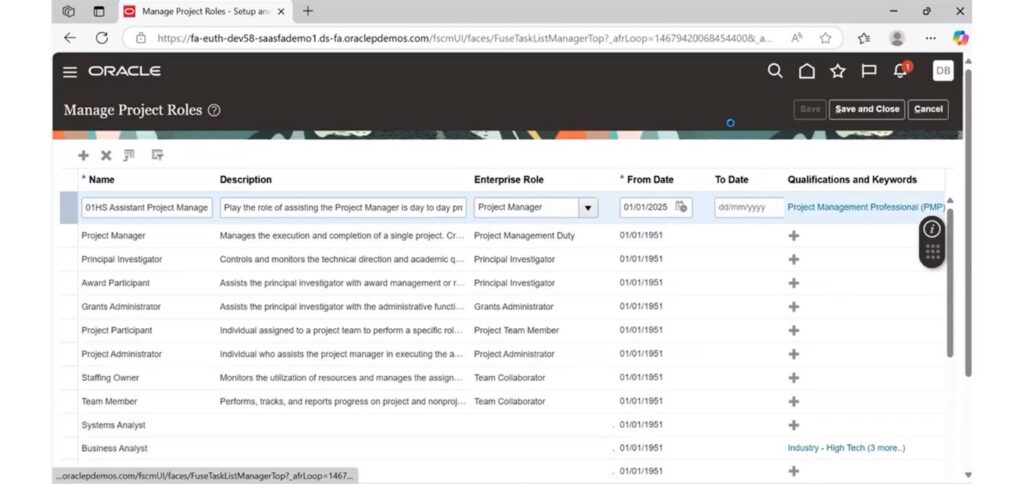Creation of Project Role Configuration
Creating Project Role and Assigning Qualifications & Keywords
Login to the Fusion Instance with the Implementation User don.bradman
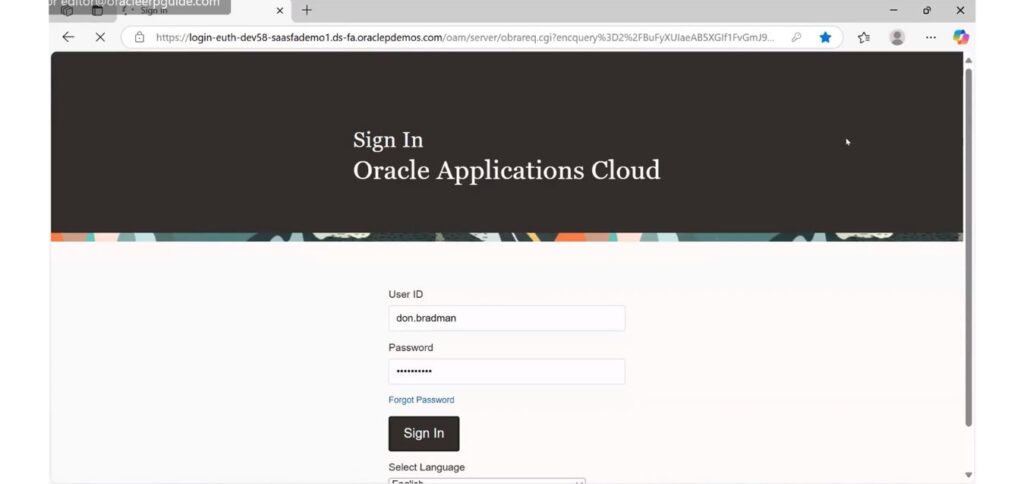
Go to Setup and Maintenance
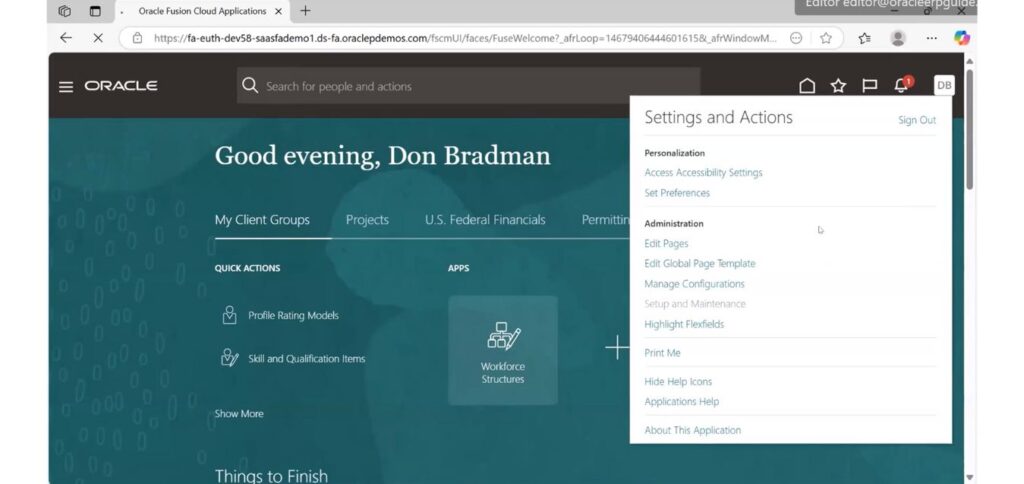
Select Offerings as Project Execution Management and Functional Area as Project Exceution
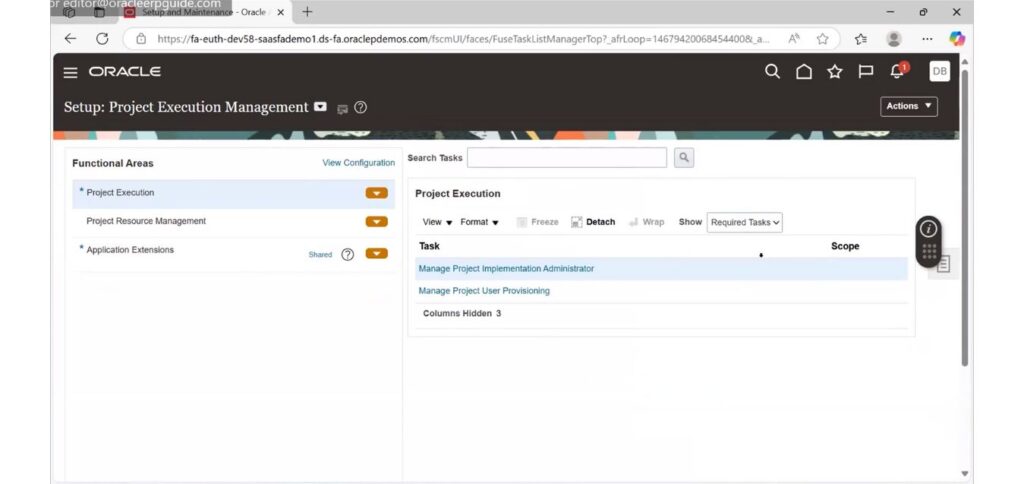
Click on All Tasks
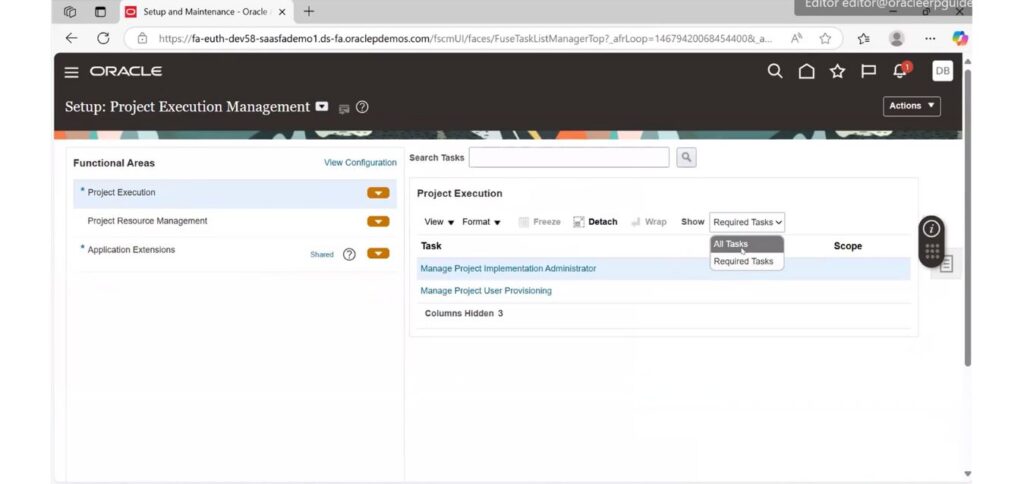
Click on Manage Project Roles
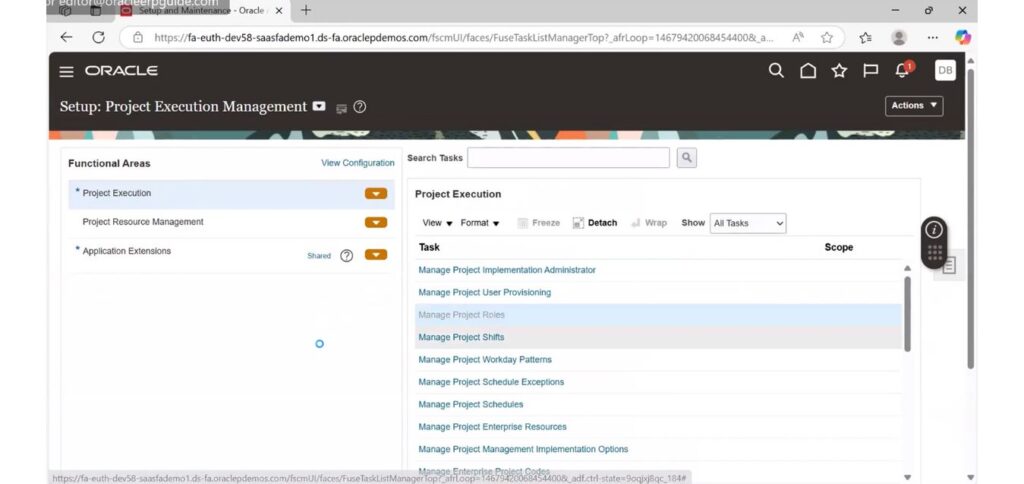
🚀 Kickstart Your Oracle ERP Career with OEG One
Get full-year access to live trainings, recordings, hands-on practice, and expert resources—all in one place with OEG One. Perfect for building or boosting your Oracle Fusion or EBS skills.
💡 Explore free content before you commit:
Try Free ContentProject roles are specific to a project, such as administrator, staffing owner, or team member, and can be either predefined or custom-created. Some roles are specific to project financial management, like the project administrator, while others, such as the project manager, are relevant to both financial and execution management. Each role has a name, description, and an associated enterprise role, which grants functional access and data privileges for the project.
In project execution management, qualifications and keywords can be assigned to roles, which are not part of project financial management. For instance, a business analyst role can have specific competencies and qualifications. These qualifications are useful during resource management, as a project manager can request resources with particular skills, and the resource manager can search for eligible candidates based on these criteria, ensuring the right person is chosen for the project.
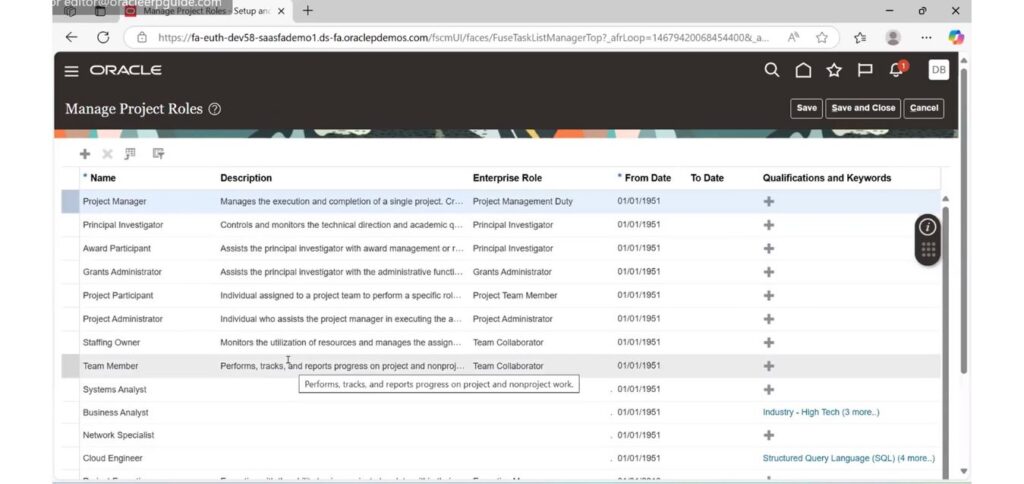
Create New Project Role
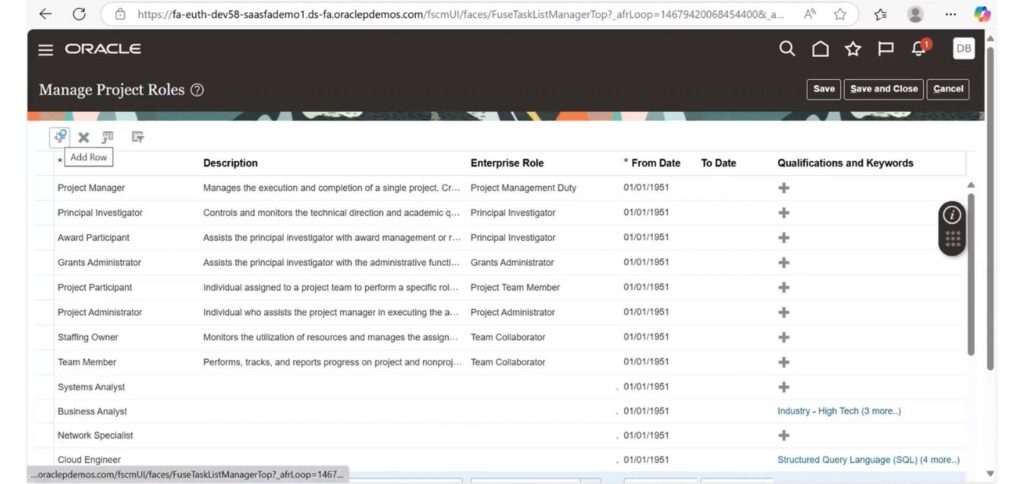
Give the following details to Create a New Role
- Give the Name of Role as 01 HS Assistant Project Manager
- Write the description
- Give the Enterprise Role as Project Manager
- Give the From date and To date
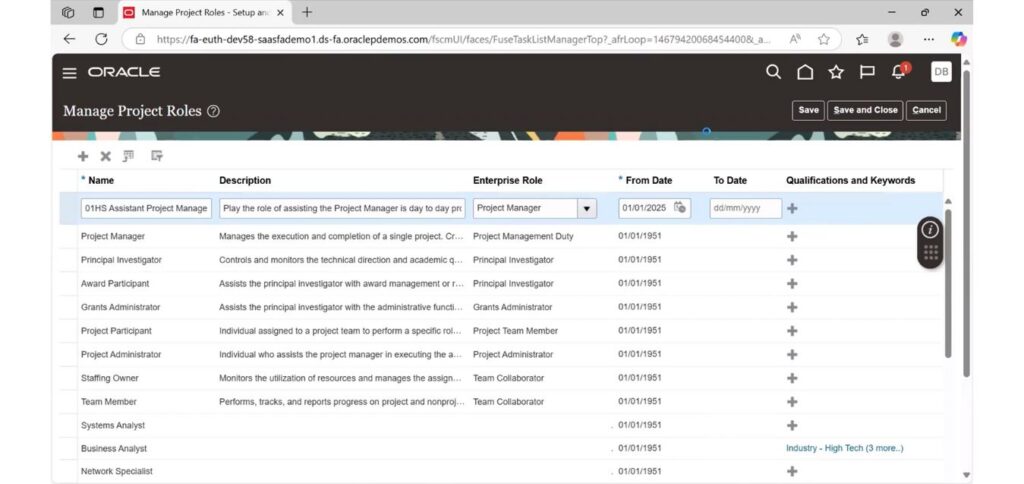
Add Requirements & Keywords to 01 HS Assistant Project Manager Role
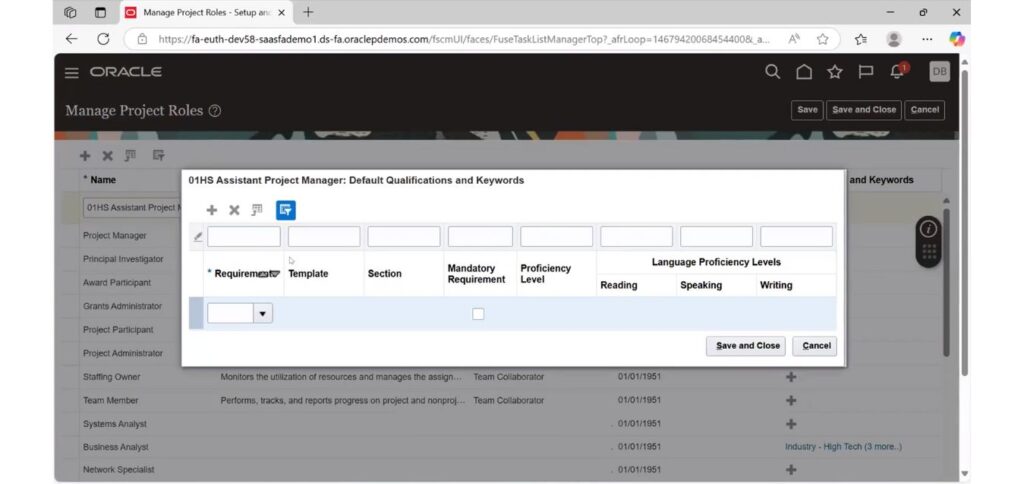
Click on the Requirements Dropdown
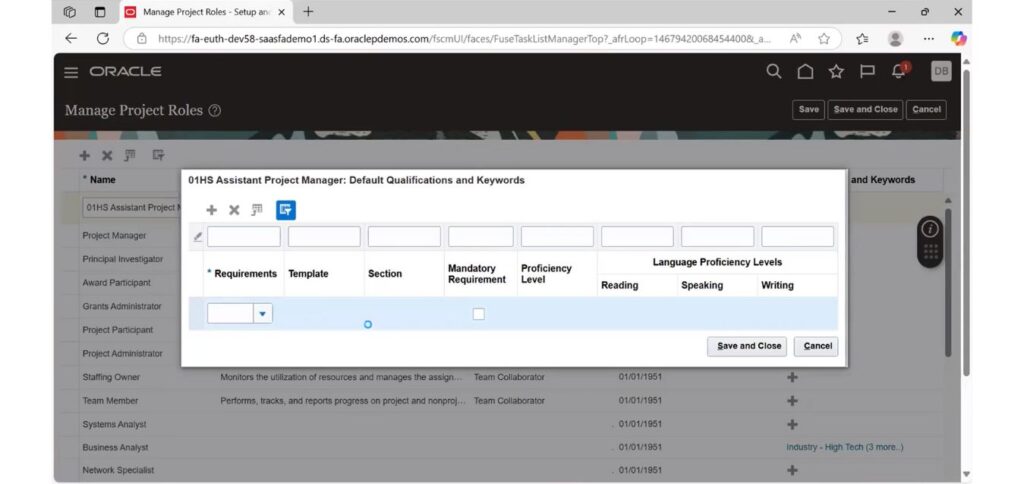
Search for Management Skills
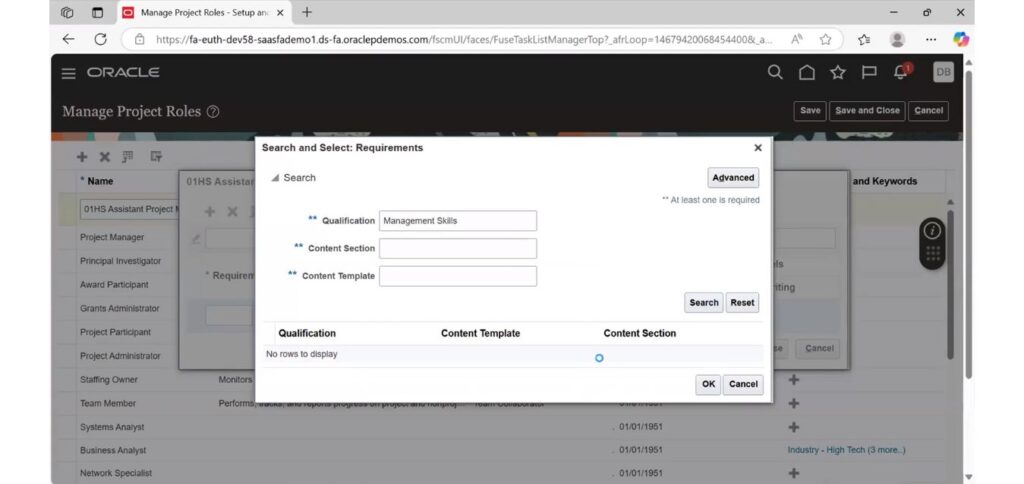
Select Management Skills
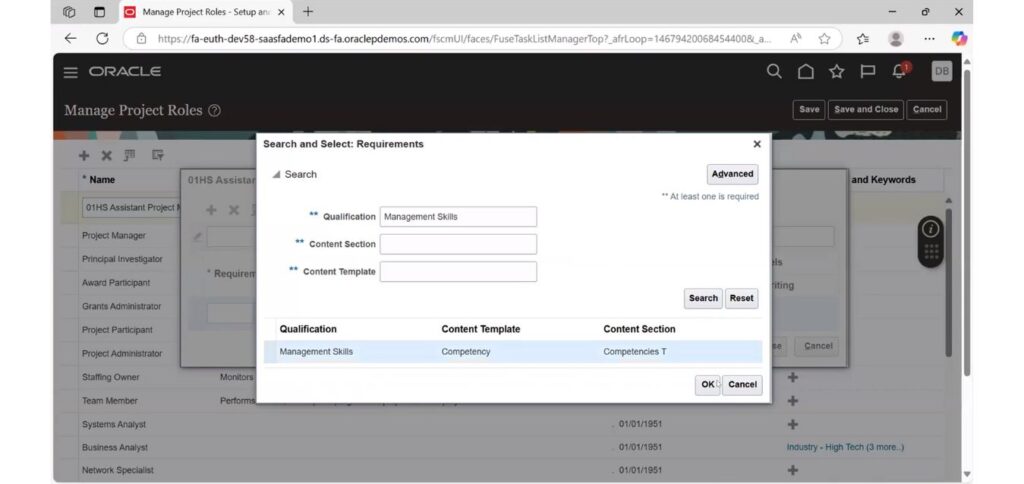
Click on Plus to add one more requirements
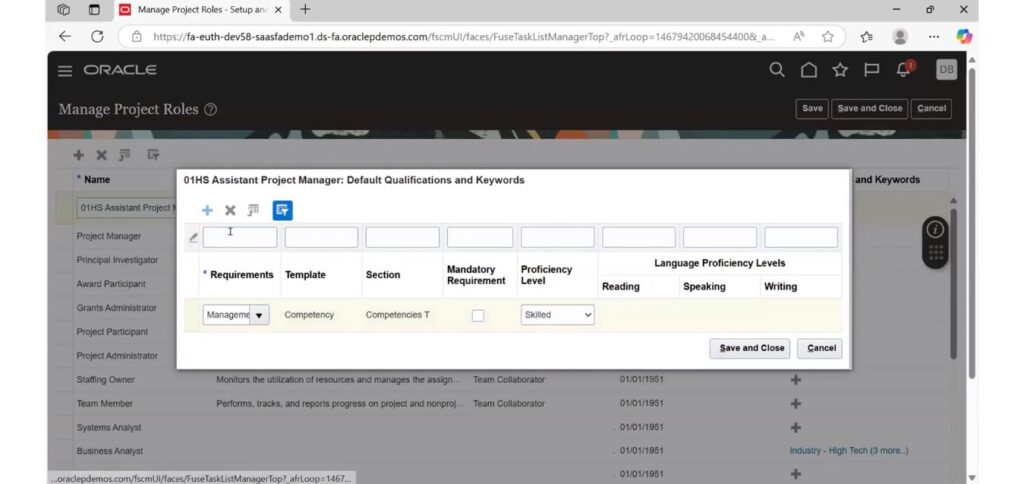
Search for the Project Management Professional (PMP) Requirement
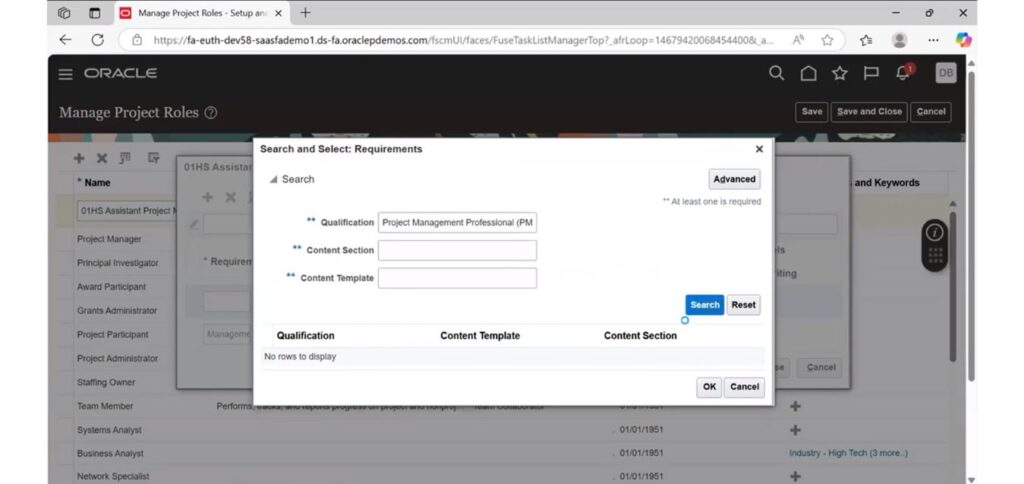
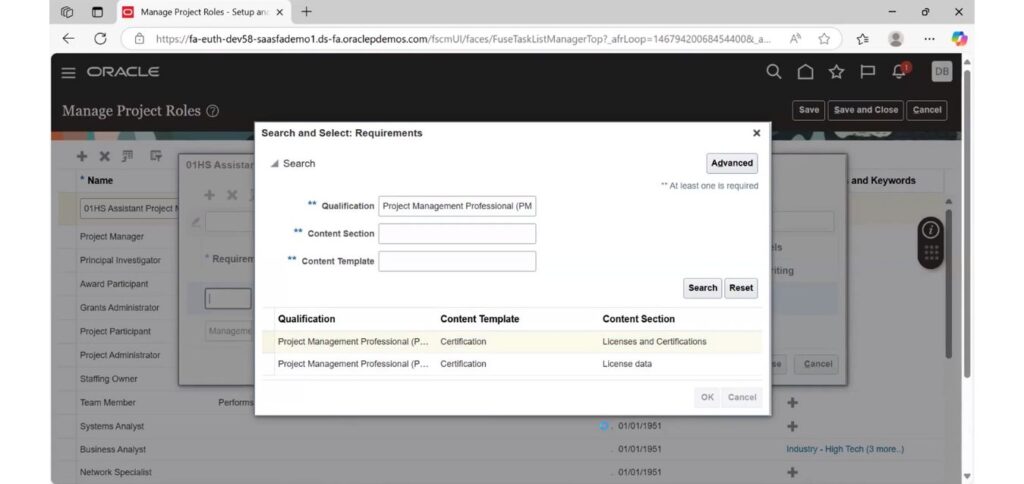
Click on Save and Close
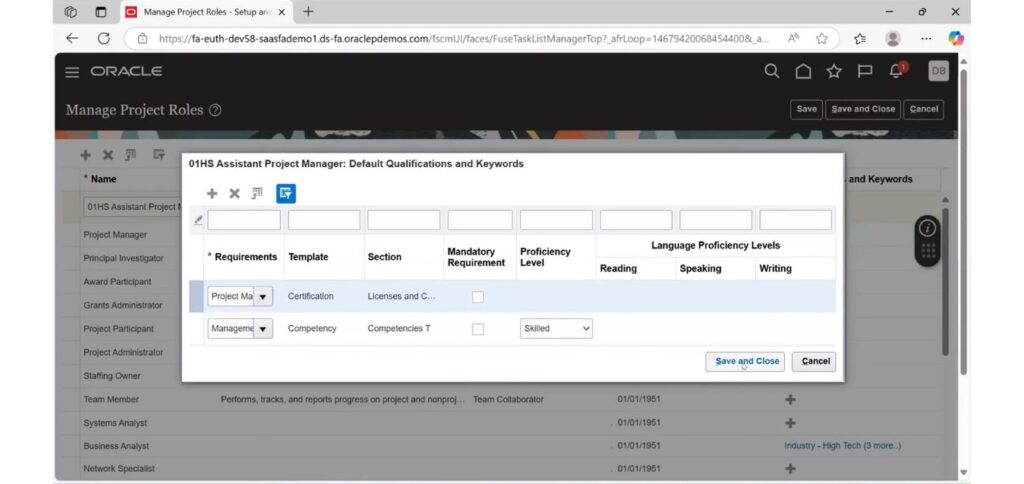
Now the Assistant Project Manager Role which we created is added with the Qualifications and Keywords to it