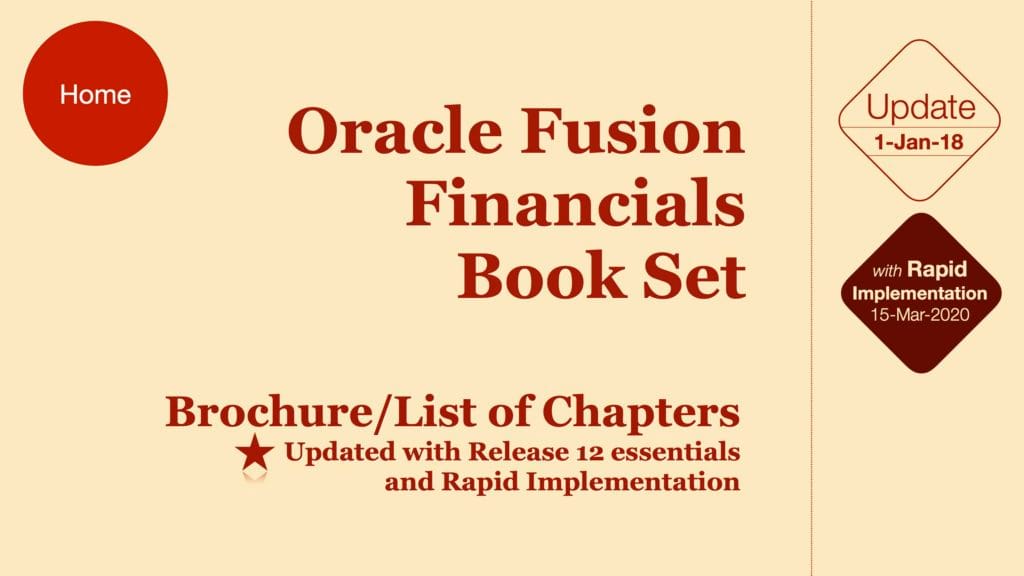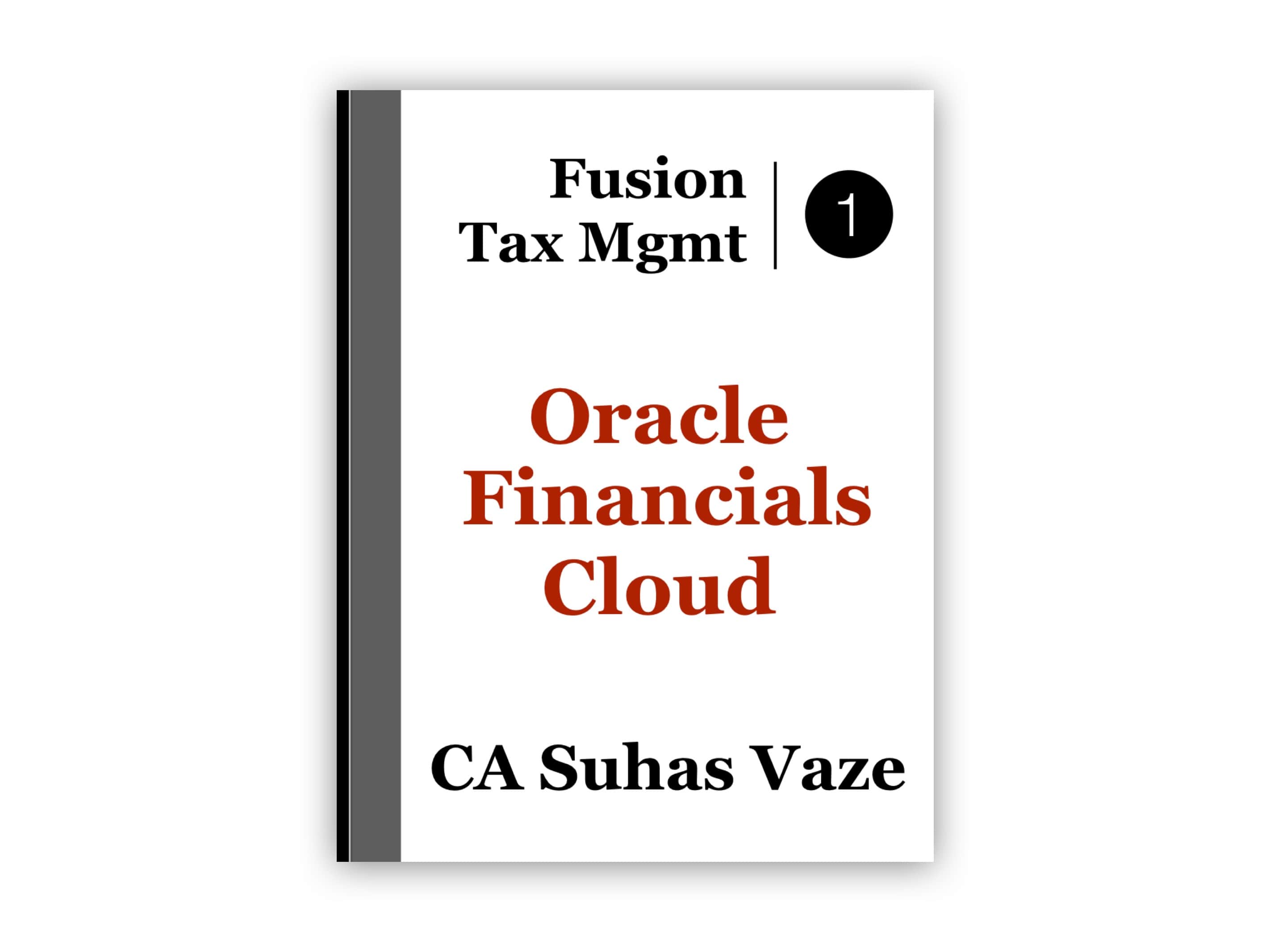
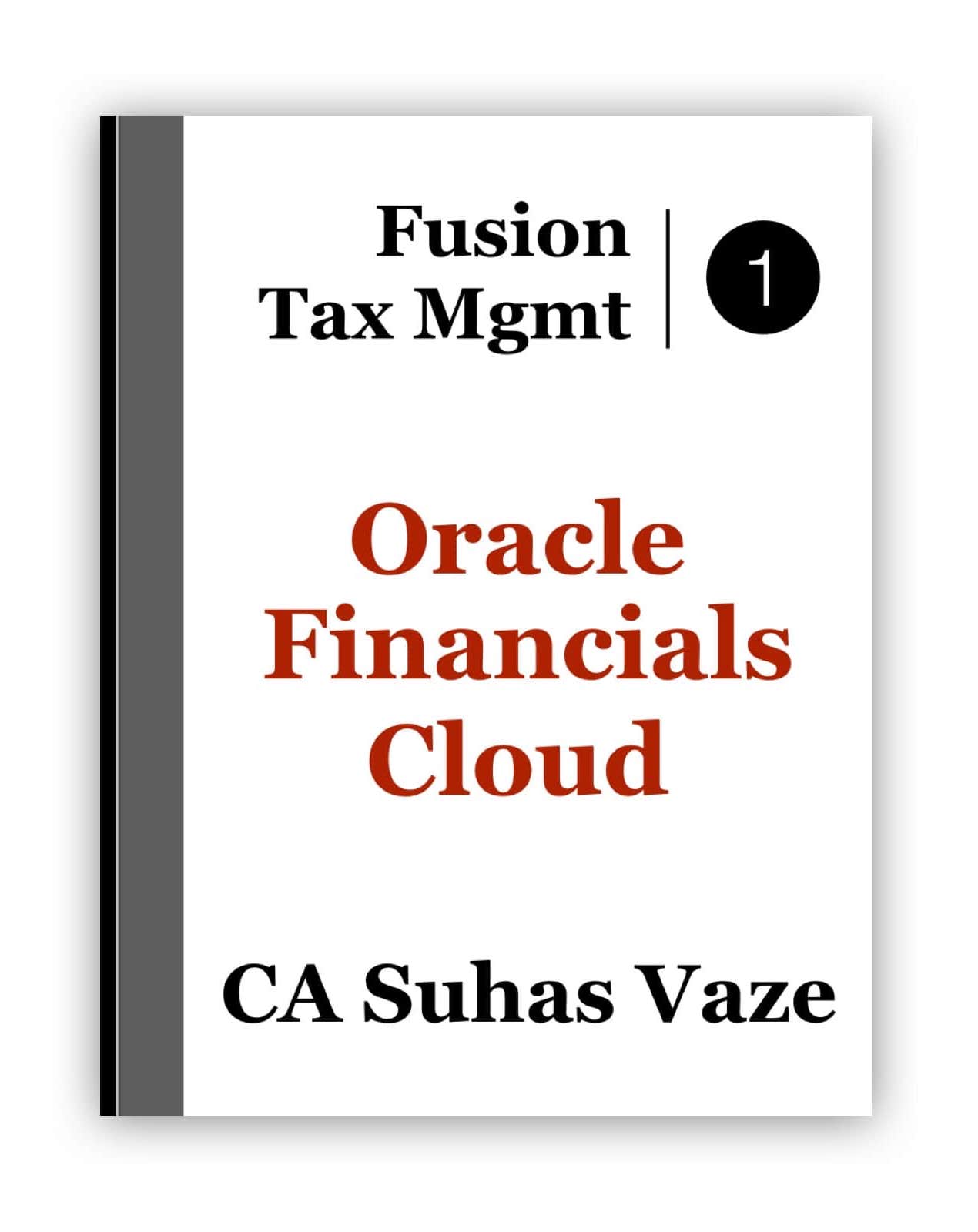
Self Learning Guides
Learn at your own pace
Core Hands-On Content
Executed examples with Snaps
Watch Introduction Video
Introduction to the Fusion Book Set
Fusion Book Set in Print
See the Printed Copy of the Fusion Book Set
List of Chapters and Topics – TAX Management
Implementation Project
Logging into Fusion
Configure Offerings
Creating Implementation Project
Selecting Offerings
Accessing Task List
Performing Tasks
Accessing Navigator Menus
… More about Impl. Project
Roles
Understand Roles for Tax
Acces Oracle Identity Manager
Access Users in OIM
Assign Roles
Tax Model
Tax for the Country
Different States have different Tax Rates
Item Specific Taxation
Customer/Supplier Specific taxation
Tax Recovery
Tax Regimes
Create a Tax Regime
Assign Applicable Legal Entities, BUs
Taxes
Create a Tax
Setup Tax Point Basis
Set Exceptions/Exemptions Applicability
Set Recovery Options
Set Tax Accounts
Tax Statuses
Create a Tax Status
Set Exceptions/Exemptions Applicability
Tax Jurisdictions
Create a Tax Jurisdiction
Specify Tax Accounts
Specify Tax Rates
Tax Accounts for Tax Rate Periods
Tax Rates and Recovery Rates
What is Tax Recovery
Create a Tax Rate
Create a Tax Recovery Rate
Tax Rules
Create Tax Applicability Rule
Create Place of Supply Rule
Create Taxable Basis Rule
Create Tax Calculation Rules
Verify Tax Application
Enter a Receivable Invoice
Save Invoice and Verify Applied Tax
Enter a Payables Invoice
Save and Validate Invoice
Verify Tax Applied to Payables Invoice
Verify Tax Accounting
Using Application Level Rules
Create Separate Rule for Receivables
Create Separate Rule for Payables
Verify Payables Tax on Invoice
Verify Receivables Tax on Invoice
Tax Factors and Conditions
Create a Tax Determining Factor Set
Create a Tax Condition Set
Use TDFS and TDS to Create Tax Rules
Item Exceptions
Create an Item Exception
Specify an Exception Rate
Special Rates Vs Discount/Surcharge
Enter a n Invoice
Verify Tax based on Item Exception Rate
Party Exemptions
Create Party Tax Profile
Create Party Exemption
Special Rate Vs Discount/Surcharge
Specify Party Exemption Rate/Discount
Enter a Receivables Invoice
Party Exemptions…
Save Invoice and View Tax
Verify Tax based on Party Exemption
Precedence in Exceptions and Exemptions
Tax Accounting
Non-US Transactions
Tax Regime Country is United States
Enter a Receivables Invoice for Non-US
Save Invoice and View Tax
Verify US Tax Regime is not applied
Using Taxware/Vertex etc
Create a Service Provider
Find and Open tax Regimes
Create a Service Subscription
Tax Model from Scratch
Create Geography Structure
Create Geographies
Create States, Cities and Postal Codes
Enable Geographies for Tax
Create Address Validations
Tax Model from Scratch
Create Geography Structure
Create Geographies
Create States, Cities and Postal Codes
Enable Geographies for Tax
Create Address Validations
Create Tax Validations
Tax Model from Scratch…
Create Regime to Rate Flow
Create Recovery Rates
Create Jurisdictions
Create Tax Rules
Verify Tax on Transactions
Direct Tax Rate Determination
Create a specific Tax Rate for a city
Create a Tax Determining Factor Set
Create a Tax Condition Set
Create a Direct Rate Rule for the City
Verify City Tax on Transaction
Verify State Tax on Transaction
Party Classifications
Create a Tax Rate
Create Party Classifications
Create Tax Determining Factor Set
Create Tax Condition Set
Specify Special Rate for Party Classifications
Verify Tax on Transactions
Fiscal Classifications
Create a Tax Rate
Create Fiscal Classifications
Create Tax Determining Factor Set
Create Tax Condition Set
Specify Special Rate for Fiscal Class
Verify Tax on Transactions
Tax Simulator
Simulator Transactions
Real Transactions
Viewing Applicable Rules
Viewing Results
Copying Real Transactions to Simulator
Withholding Tax
What is Withholding Tax
Setup Tax Calculation Point
Setup Tax Invoice Creation Point
Setup Withholding Tax Accounts
Setup Distribution Set
Withholding Tax…
Withholding Tax Regime
Withholding Taxes
Withholding Tax Statuses
Withholding Tax Rates
Withholding Tax Jurisdiction
Withholding Tax…
Withholding Tax Codes
Withholding Tax Groups/Classifications
Setting up Suppliers
Enter a Payables Invoice
Save and Validate Invoice
Withholding Tax…
Verify Withholding Tax Application
Payments
Verify Tax Invoice Generation
Payment of Withholding Tax
1099 Tax
What is 1099 Tax
1099 Income Tax Types
Setting up 1099 Tax
Configure Suppliers for 1099 Reporting
Verify Tax Applied on Payables Invoice
1099 Tax…
Payment of Original Invoices
Auto Generation of 1099 Tax Invoices
Payment of Withholding Tax
Withholding Tax Accounting
1099 Tax Reporting
1099 Payment Report Detailed
1099 Payment Report Summary
1099 Invoice Exceptions
1099 Supplier Exceptions
Updating Income Tax Details