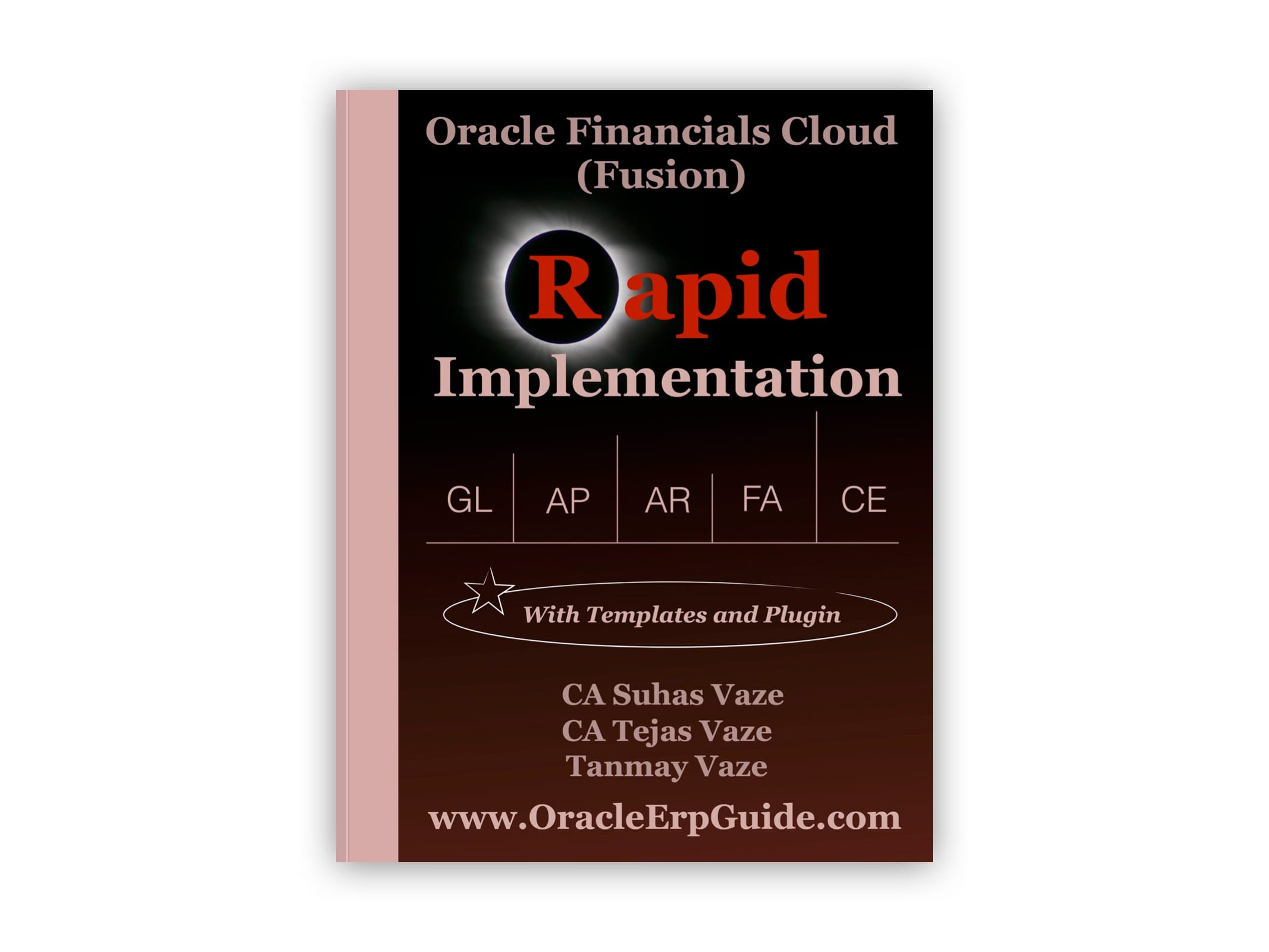
Self Learning Guide
Learn at your own pace
Core Hands-On Content
Executed examples with Snaps
About the Book
Release 13
A Unique Book on Oracle Fusion Financials– Rapid Implementation
- Self Paced Learning Guide
- Written on Fusion Release 13
- Covers Rapid Setups for Financials Modules (GL, AP, AR, FA, CE)
- Best suited for EBS R12 Consultants / Fusion Consultants seeking to obtain knowledge of Fusion Financials Rapid Implementation
Content Summary
- Oracle Fusion Fundamentals
- Rapid Implementation Fundamentals
- Pre-requisites before beginning Rapid Implementation
- Rapid Implementation for Chart of Accounts
- Rapid Implementation for General Ledger
- Rapid Implementation for Accounts Payables
- Rapid Implementation for Accounts Receivables
- Rapid Implementation for Cash Management
- Rapid Implementation for Fixed Assets
List of Chapters and Topics – 5 Modules
Navigator
Navigator & Menu Items
Users and Roles
Login to Fusion
Accessing Security Console
Creating Users
Assigning Roles
Verifying Roles Assigned
Implementation Project
Logging into Fusion
Configure Offerings
Creating Implementation Project
Selecting Offerings
Accessing Task List
Performing Tasks
Accessing Navigator Menus
… More about Impl. Project
Rapid Implementation – Introduction
Understanding Rapid Implementation
Frequently Asked Questions
How RI creates Rapid Setups
Configurations for Rapid Implementation
Prepare for Rapid Implementation
Configure MS Excel
ADF-DI for Rapid Implementation
Download ADF-DI – How To
Install ADF-DI – How To
Configure MS Excel
Relevance and Usage for Rapid Setups
How to Download RI Spreadsheets
Download Various Spreadsheets for Rapid Setups
Understanding Structure / Usage of each Spreadsheet
How to Populate RI Spreadsheets
Populating CoA Values
Populating Hierarchies
Populating Legal Entities
Populating Ledgers
Populating Account Sequences
. . . and a lot more
How to Auto-Create Rapid Setups
Uploading Rapid Setups
Importing Rapid Setups
Verifying Rapid Setups
Rapid Setups – Chart of Accounts
Auto-Create Chart of Accounts Value Sets
Auto-Create Chart of Accounts Values
Auto-Create Account Hierarchies
Auto-Deploy GL Accounting Flexfield
Rapid Setups – Legal Entities
Auto-Create Legal Entities
Auto-Assign Balancing Segment Values
Auto-Configure Legal Entity Assignments
Auto-Configure Legal Entity Registrations
Rapid Setups – General Ledger
Auto-Create Accounting Calendars
Auto-Create Ledgers
Auto-Configure Ledger Options
Auto-Create Accounting Configurations
Rapid Setups – Business Units
Auto-Create Business UnitsP
Auto-Configure Business Functions
Auto-Configure Set Assignments
Rapid Setups – Accounts Payables
Auto-Configure Common Options
Auto-Configure Invoice Options
Auto-Configure Payment Options
Rapid Setups – Accounts Receivables
Auto-Configure System Options
Auto-Configure Accounting Rules
Rapid Setups – Cash Management
Auto-Create Banks
Auto-Create Bank Branches
Auto-Create Bank Accounts
Rapid Setups – Fixed Assets
Auto-Create Category Values
Auto-Create Location Values
Auto-Create Key Values
Auto-Create Category Combinations
Auto-Create Location Combinations
Auto-Create Key Combinations
. . . and a lot more
Bundle this with Setting Up Book
Check out our Books





