Valid Intersections in Oracle EPM Cloud
Table of Contents
Valid Intersections
Introduction
To ensure accurate data entry and reporting in Oracle FCCS, it’s critical to understand
what data combinations are valid. FCCS uses multidimensional cubes (Essbase backend).
Not all combinations of members across dimensions are relevant. Without restrictions,
users may enter data in inappropriate intersections, leading to data integrity issues.
A Valid Intersection in FCCS is a rule-based restriction that defines which combinations of
members from different dimensions are allowed for data entry. It helps:
● Prevent entry at meaningless or invalid combinations.
● Improve performance by reducing unnecessary cells.
● Enhance accuracy in data forms, ad hoc reports, and Smart View.
Valid vs Invalid Intersection Rule
You can create a Valid Intersection which is a positive rule quoting what combination is allowed. For
e.g. you can define for entity India, currency INR is allowed. In this case, any other currency will not
be allowed with India. Or else you can create a Invalid Intersection rule, quoting what intersection is
not allowed. For e.g. you can define for entity India, currency USD is not allowed. In this case, except
USD all other currencies will be allowed for India. Whether a rule needs to be a Valid or Invalid
Intersection rule varies on a case to case basis depending on business requirement.
| Feature | Valid Intersection | Invalid Intersection |
|---|---|---|
| Definition | A combination of dimension members where data entry is allowed | A combination of dimension members where data entry is not allowed |
| Purpose | To define meaningful data combinations | To restrict irrelevant or illogical data combinations |
| System Behavior | Users can enter/view data | Data entry is blocked or hidden |
| Data Form Display | Cell is editable and visible | Cell is grayed out or hidden |
| Used For | Enforcing business rules and ensuring clean data entry | Preventing data input at incorrect dimensional intersections |
Some Practical Use Cases for Valid Intersections
1) Allowing input for ‘Products revenue’ account in case of Products and not services.
2) Allowing Depreciation movement only with Fixed Assets accounts.
3) Allowing Salary Expense only for HR/Payroll Cost center.
4) Preventing opening balance to be input for PL accounts.
🚀 Kickstart Your Oracle ERP Career with OEG One
Get full-year access to live trainings, recordings, hands-on practice, and expert resources—all in one place with OEG One. Perfect for building or boosting your Oracle Fusion or EBS skills.
💡 Explore free content before you commit:
Detailed Steps
1. Login to FCCS application and click on Navigator (three lines on top
left corner)
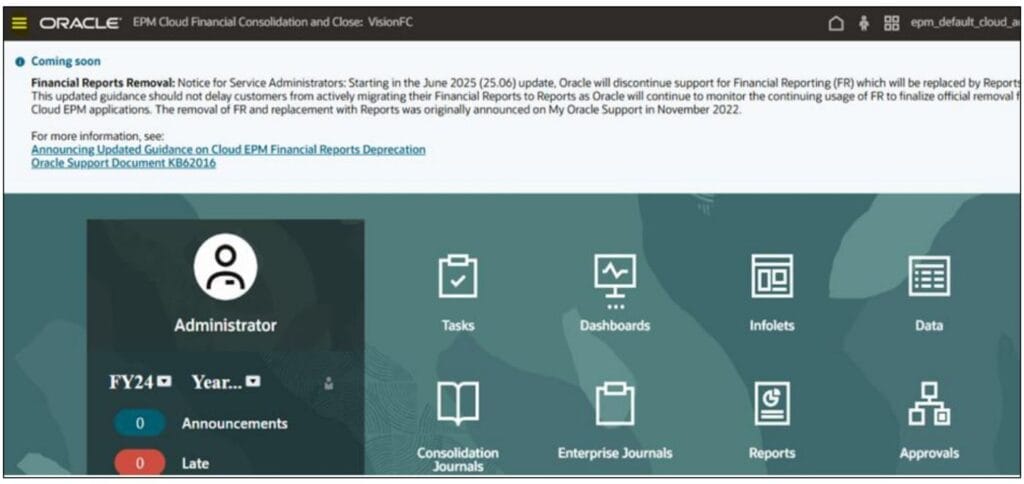
2. Click on Valid Intersection (under Application)
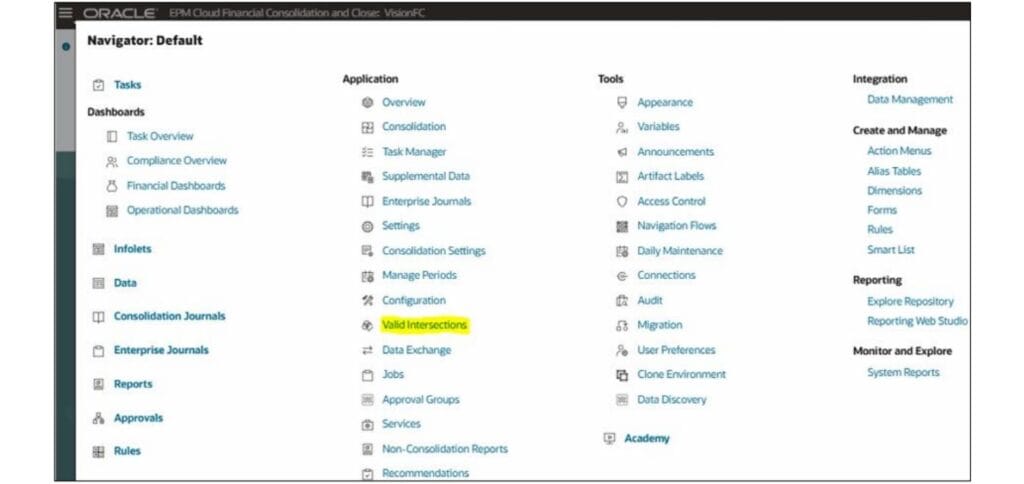
3. Click on Create
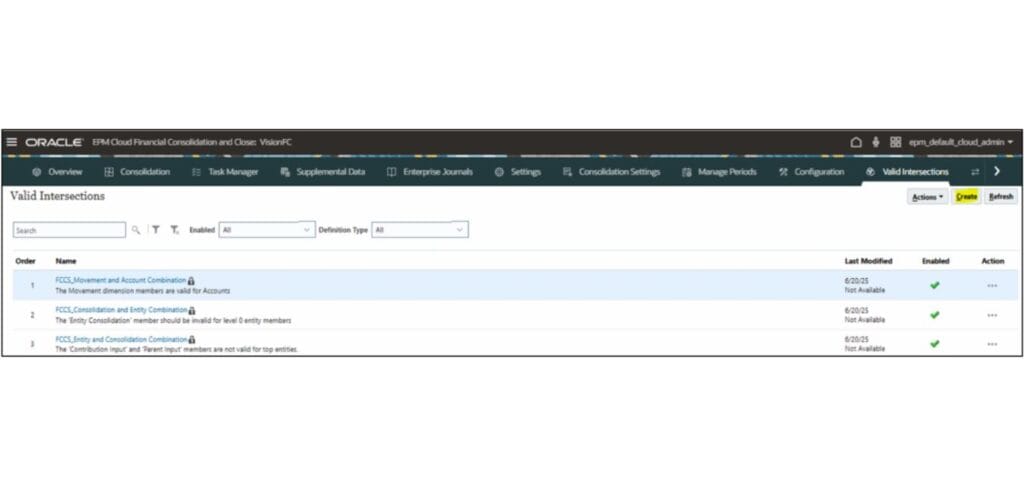
4. Enter the title as ‘Acct Payable_LE01’ and ensure that definition type
is ‘Valid Intersection’
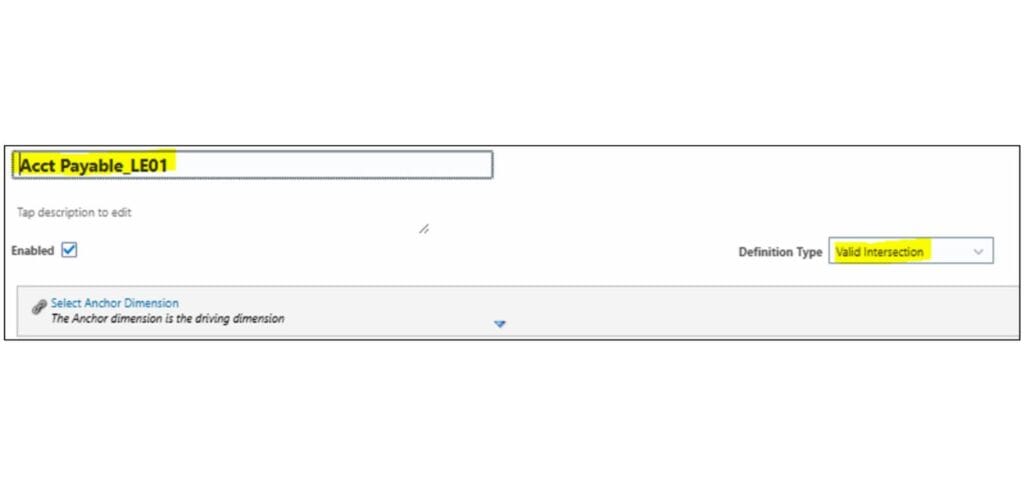
5. Click on ‘Select Anchor Dimension’ and select ‘Entity’
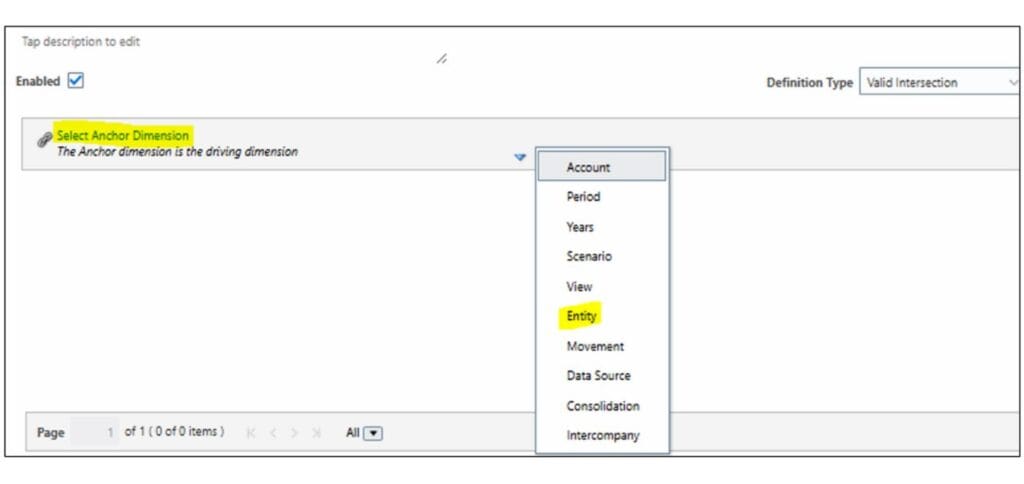
6. Click on ‘Add Rule’ and click on down arrow beside Entity. Click on
‘Edit’
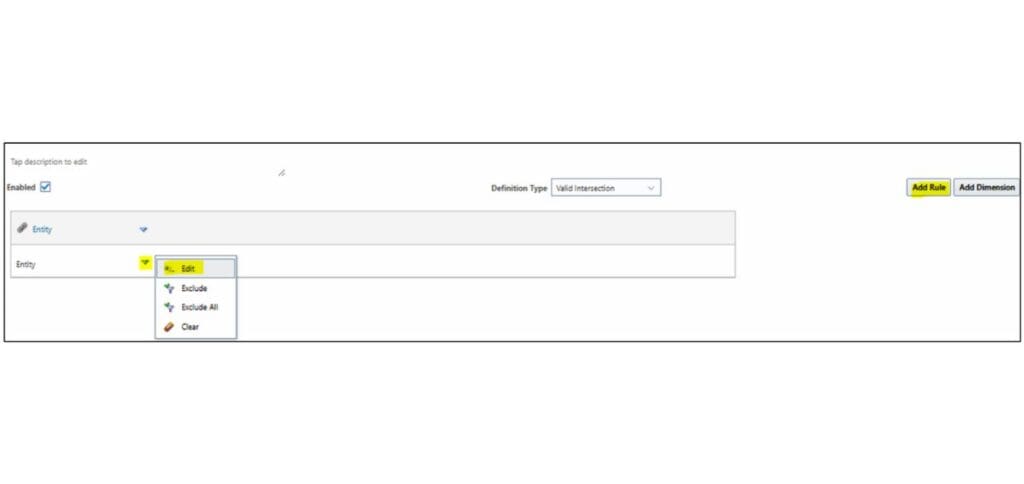
7. Expand ‘Total Geography’ and select ‘LE01’ Entity. Then click on ‘Ok’
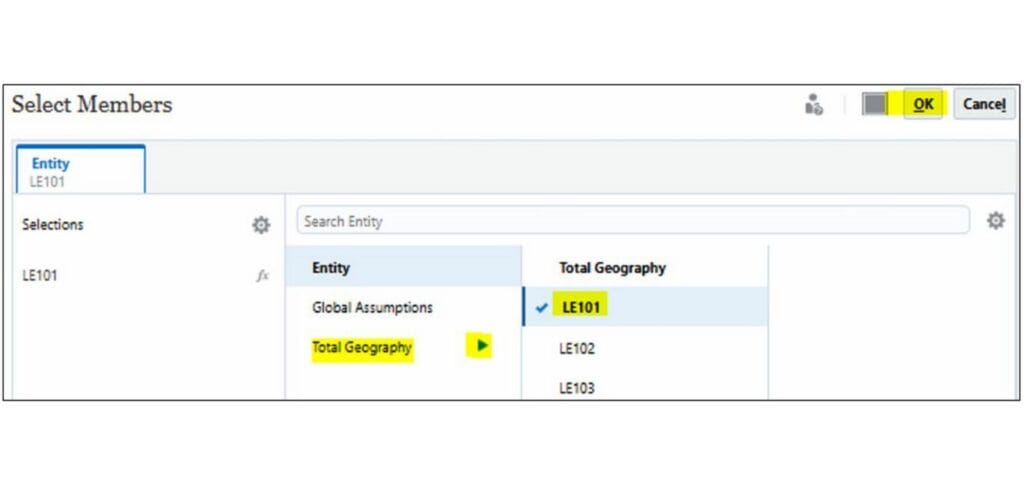
8. Click on ‘Add Dimension’ and tick ‘Account’.
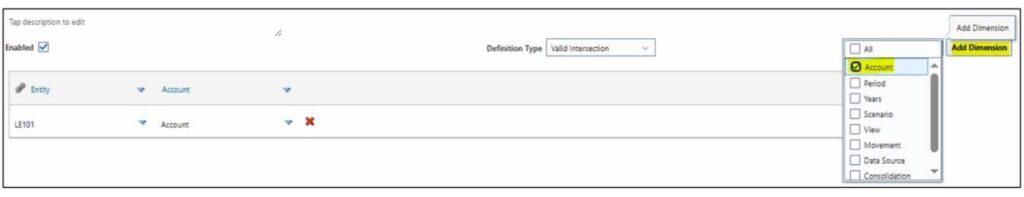
9. Click on arrow beside account and click on ‘Edit’
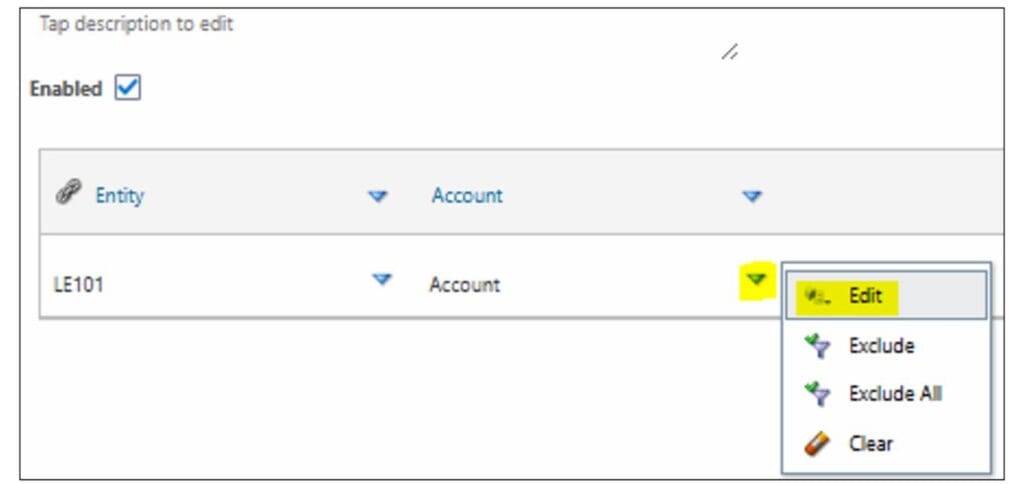
10. Expand Balance sheet till ‘Account Payable’ and select ‘201406’ and
click on ‘Ok’
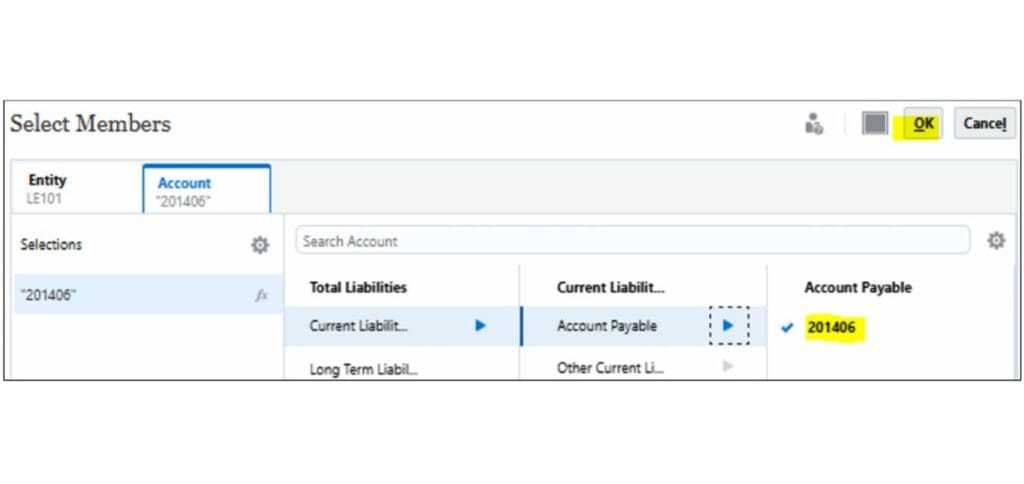
11. Click on ‘Save’ and then click on ‘Ok’
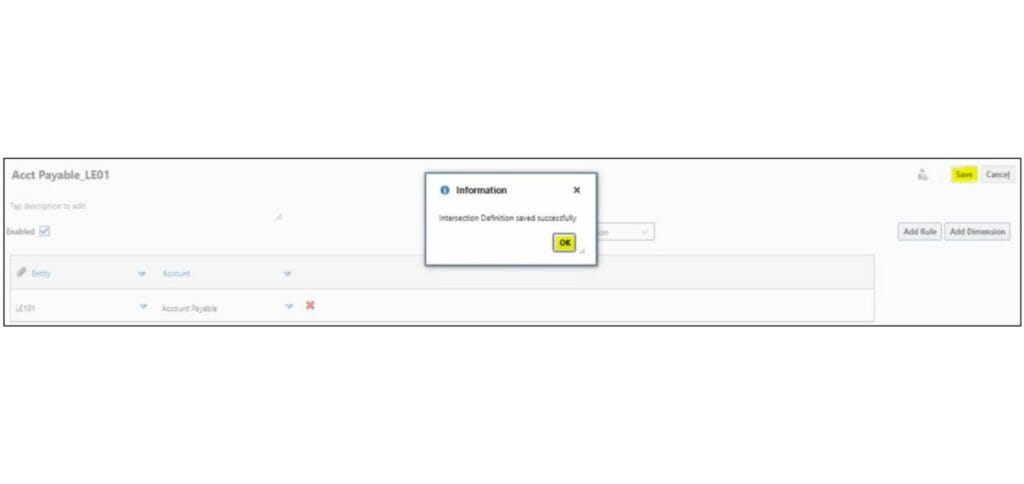
12. Click on ‘Navigator’ and select ‘Consolidation Journals’. Then click
on ‘Create’
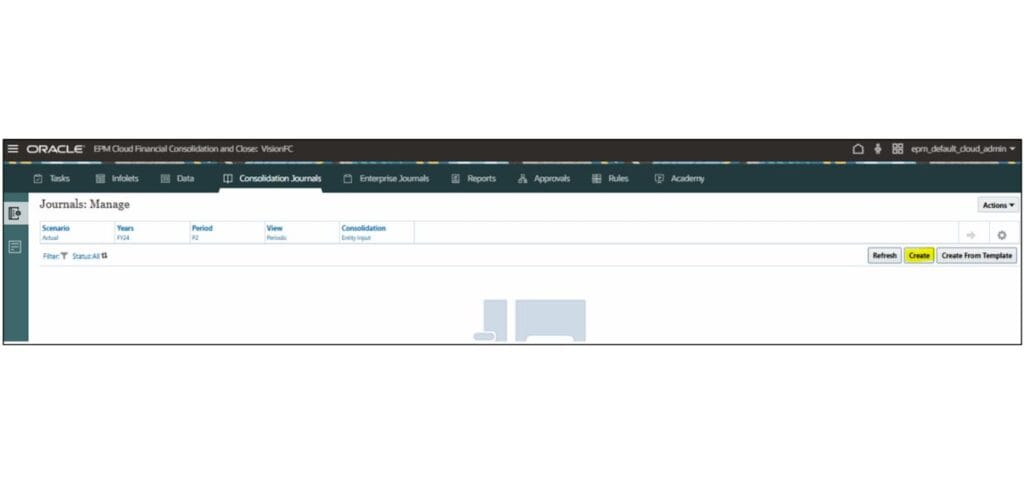
13. Enter the label as ‘Test_Valid Intersection’, Journal Type as ‘Regular’
and Data Source as ‘Journal Input’
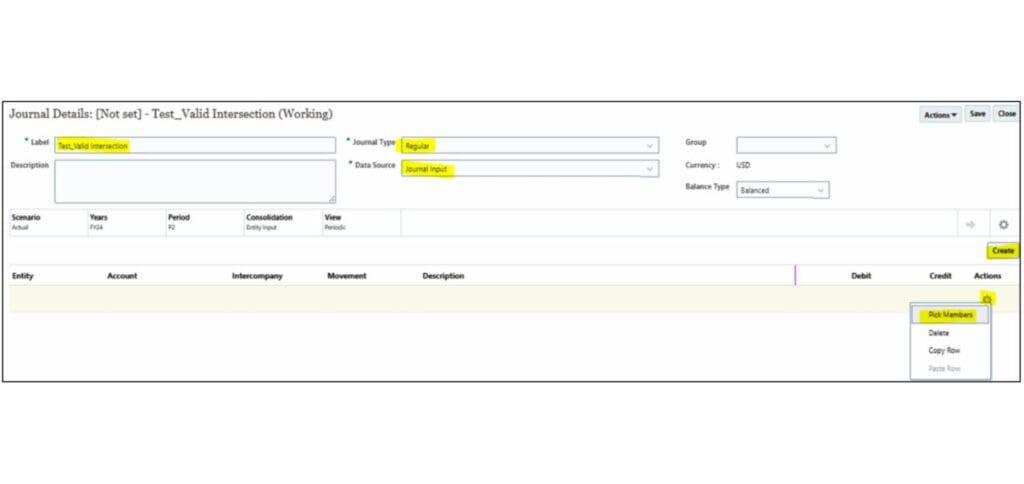
14. Select members as follows and then click on ‘Ok’: Entity – LE101,
Account – 214789, Intercompany – No Intercompany, Movement –
Changes in Net Income
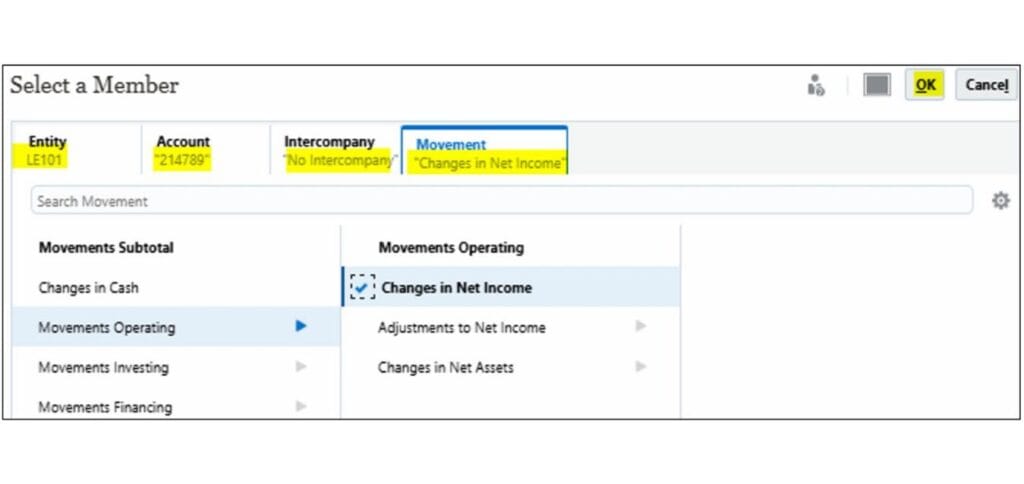
15. Enter Debit amount as 100 and click on ‘Create’ and enter Credit
amount in second row as 100 and click on ‘Save’
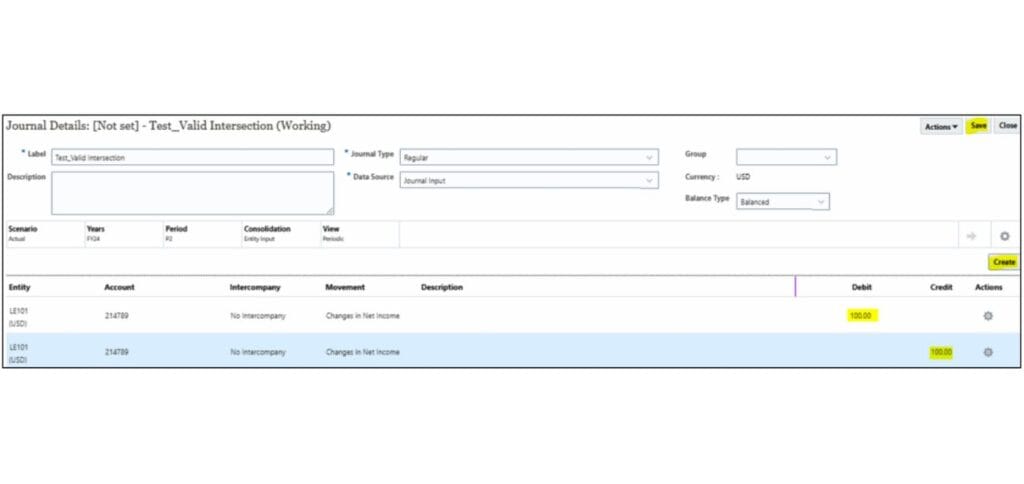
16. Click on Actions and then click on ‘Submit’
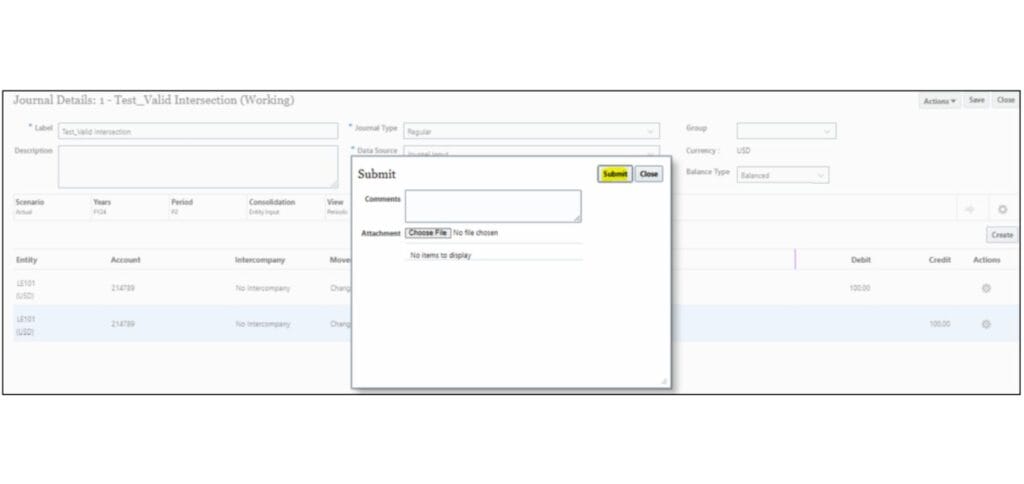
17. Since, we are trying to submit for entity LE101 at account other than
‘201406’ as mentioned in Valid Intersection rule, following error will be
displayed.
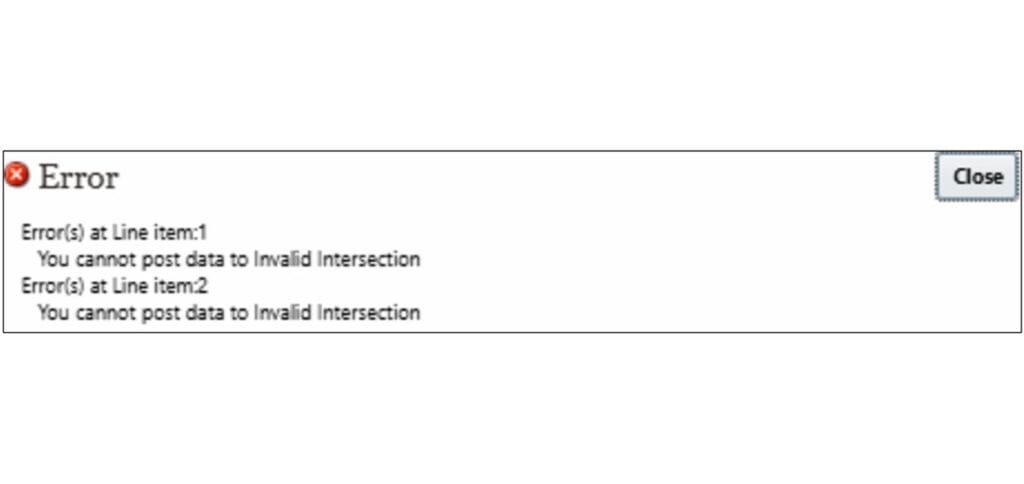
Conclusion
• Valid Intersections in FCCS control where data can be entered or loaded.
• They optimize data integrity, reduce storage waste, and prevent user errors.
• Proper configuration is essential during metadata setup and must be aligned with
business requirements.
📊 Access Free Content Accross FIN, SCM, PPM, EPM, HCM, Fusion Technical
Learn Oracle Fusion Cloud. Explore our Free and Paid Courses.
💡 Get Free Access to:
✅ Video Recordings
✅ PDF Documents
✅ Practice Quizzes
✅ Live Sessions & Live Webinars (as per availability)
Create a Free AccountExplore Paid Courses ›


